
ぱっとみても 何かわかりませんが、
Mac mini 裏ぶたの構造をうまく利用した 壁にくっつける為の蓋です。
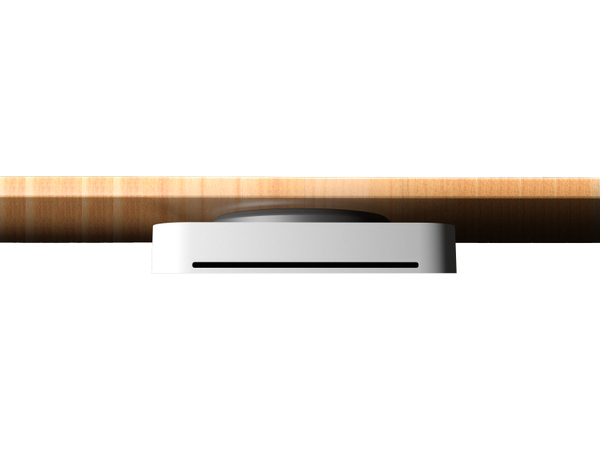

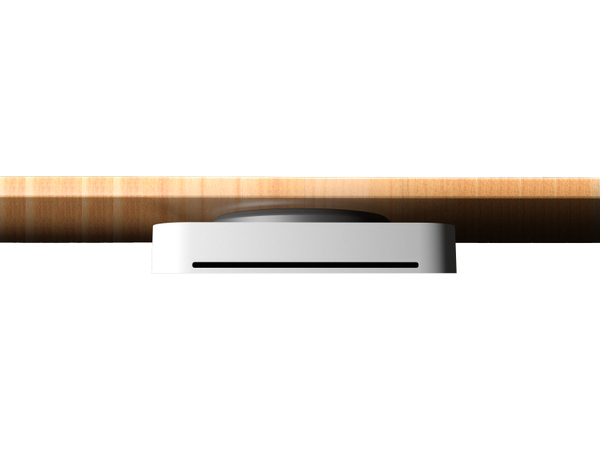
今 関数型言語に興味があり、その中の一つである ocaml を勉強中です。
Microsoft から出ている F# も ocaml がベースになっていたりします。
関数型って C,C++,Java とは違ってどこか 違和感を感じる状態だったりしますが、
慣れなのかな。。。 変数の書き換え出来ないのも すごく違和感ある。。。
OSXに ocaml をインストールするには、
homebrew を使いました。
% brew install ocaml
==> Downloading http://caml.inria.fr/pub/distrib/ocaml-3.12/ocaml-3.12.1.tar.bz2######################################################################## 100.0%
==> ./configure --prefix /usr/local --mandir /usr/local/Cellar/objective-caml/3.
==> make world
==> make opt
==> make opt.opt
==> make PREFIX=/usr/local/Cellar/objective-caml/3.12.1
install/usr/local/Cellar/objective-caml/3.12.1: 1046 files, 176M, built in 17.2 minutes
homebrew 使うと簡単ですね。
YAMAHAの近日発売のTHR が気になる。
最近のギターアンプなんで モデリングアンプなんですが、
なんといっても この ルックス かっこよくないですか?
真空管が 光っているような ライトといい こだわりを感じます。
ほしい。
|
バッテリー駆動可能 小型でも迫力のあるギターサウンド!!YAMAHA ヤマハ THR5 ギターアンプ 【 ... |
|
YAMAHA ヤマハ THR10 【ギターアンプ】【11月20日発売予定、ご予約受付中】 |
今日 多摩センターに夕方いくと 偶然ですが、
ちょうど クリスマス イルミネーション の点灯式をやってました。
カウントダウンで点灯の瞬間を見ることが出来たのですが、
すごく きれいでした。
もう クリスマスの時期が近づいているのですね
今年も残りわずかだな
香港の通販サイトで購入した iRig みたいなのが到着しました。
どうして iRig みたいなの というかというと、
サイトの中では 全然 iRig とは書いてないからです。
怪しさ満載です。
ちなみに 値段は $14.91 ですから 1200円ぐらいになります。
送料込みでこの値段なんで、試しで買ってみました。
で、本日 ものが到着しました。 11月5日に 購入したので 1週間で到着です。
思ったよりも 早く到着しました。
パッケージ iRig って書いてます。
本体
見た目は iRig って書いてあるし iRig にしか見えない訳ですが、
私は 日本で普通に売っているもの みたことないので 違いがあるのかわかりません。
作りは ちゃっちいです。
実際の使用ですが、
iPad にさして使ってみましたが 問題なく使えました。
ヘッドフォンを iRig に挿す時、ちょっと固い感じがありますが こんなものなのかもしれません。
iPad 版 GrageBand で使ってみましたが、ノイズも気になるようなレベルではなく
十分使えると思います。
古い iPhone 3GS 君使ってないから GrageBand 専用 マシンとして使ってもいいかも
fsutil file createnew ファイル名 サイズと指定して実行します。
Results 43.40 System Info Xbench Version 1.3
System Version 10.7.2 (11C74)
Physical RAM 8192 MB
Model MacBookPro8,1
Drive Type SAMSUNG HD203WI
Disk Test 43.40 Sequential 46.12 Uncached Write 53.85 33.06 MB/sec [4K blocks]
Uncached Write 48.59 27.49 MB/sec [256K blocks]
Uncached Read 30.74 9.00 MB/sec [4K blocks]
Uncached Read 66.43 33.39 MB/sec [256K blocks]
Random 40.98 Uncached Write 17.20 1.82 MB/sec [4K blocks]
Uncached Write 91.23 29.21 MB/sec [256K blocks]
Uncached Read 52.40 0.37 MB/sec [4K blocks]
Uncached Read 106.28 19.72 MB/sec [256K blocks]
Results 68.79 System Info Xbench Version 1.3
System Version 10.7.2 (11C74)
Physical RAM 8192 MB
Model MacBookPro8,1
Drive Type LaCie d2 quadra
Disk Test 68.79 Sequential 98.67 Uncached Write 143.89 88.35 MB/sec [4K blocks]
Uncached Write 117.78 66.64 MB/sec [256K blocks]
Uncached Read 53.58 15.68 MB/sec [4K blocks]
Uncached Read 155.41 78.11 MB/sec [256K blocks]
Random 52.80 Uncached Write 18.24 1.93 MB/sec [4K blocks]
Uncached Write 175.18 56.08 MB/sec [256K blocks]
Uncached Read 109.99 0.78 MB/sec [4K blocks]
Uncached Read 163.12 30.27 MB/sec [256K blocks]
/usr/bin/ruby -e "$(curl -fsSL https://raw.github.com/gist/323731)"
$ brew install mysql約8分でインストール完了です。
==> Installing mysql dependency: cmake
==> Downloading https://downloads.sf.net/project/machomebrew/Bottles/cmake-2.8.6
######################################################################## 100.0%
==> Pouring cmake-2.8.6.bottle.tar.gz
/usr/local/Library/Homebrew/download_strategy.rb:114: warning: conflicting chdir during another chdir block
Warning: m4 macros were installed to "share/aclocal".
Homebrew does not append "/usr/local/share/aclocal"
to "/usr/share/aclocal/dirlist". If an autoconf script you use
requires these m4 macros, you'll need to add this path manually.
==> Summary
/usr/local/Cellar/cmake/2.8.6: 628 files, 28M
==> Installing mysql dependency: readline
==> Downloading http://ftpmirror.gnu.org/readline/readline-6.2.tar.gz
######################################################################## 100.0%
==> Downloading patches
######################################################################## 100.0%
==> Patching
patching file vi_mode.c
patching file callback.c
==> ./configure --prefix=/usr/local/Cellar/readline/6.2.1 --mandir=/usr/local/Ce
==> make install
==> Caveats
This formula is keg-only, so it was not symlinked into /usr/local.
OS X provides the BSD libedit library, which shadows libreadline.
In order to prevent conflicts when programs look for libreadline we are
defaulting this GNU Readline installation to keg-only.
Generally there are no consequences of this for you.
If you build your own software and it requires this formula, you'll need
to add its lib & include paths to your build variables:
LDFLAGS -L/usr/local/Cellar/readline/6.2.1/lib
CPPFLAGS -I/usr/local/Cellar/readline/6.2.1/include
==> Summary
/usr/local/Cellar/readline/6.2.1: 28 files, 1.6M, built in 24 seconds
==> Installing mysql dependency: pidof
==> Downloading http://www.nightproductions.net/downloads/pidof_source.tar.gz
######################################################################## 100.0%
==> make all
==> /usr/bin/gzip pidof.1
/usr/local/Cellar/pidof/0.1.4: 2 files, 20K, built in 2 seconds
==> Installing mysql
==> Downloading http://downloads.mysql.com/archives/mysql-5.5/mysql-5.5.15.tar.g
######################################################################## 100.0%
==> Patching
patching file scripts/mysqld_safe.sh
Hunk #1 succeeded at 555 (offset 172 lines).
patching file scripts/mysql_config.sh
Hunk #1 succeeded at 137 (offset 5 lines).
patching file configure.cmake
==> cmake . -DCMAKE_INSTALL_PREFIX=/usr/local/Cellar/mysql/5.5.15 -DMYSQL_DATADI
==> make
==> make install
==> Caveats
Set up databases to run AS YOUR USER ACCOUNT with:
unset TMPDIR
mysql_install_db --verbose --user=`whoami` --basedir="$(brew --prefix mysql)" --datadir=/usr/local/var/mysql --tmpdir=/tmp
To set up base tables in another folder, or use a different user to run
mysqld, view the help for mysqld_install_db:
mysql_install_db --help
and view the MySQL documentation:
* http://dev.mysql.com/doc/refman/5.5/en/mysql-install-db.html
* http://dev.mysql.com/doc/refman/5.5/en/default-privileges.html
To run as, for instance, user "mysql", you may need to `sudo`:
sudo mysql_install_db ...options...
Start mysqld manually with:
mysql.server start
Note: if this fails, you probably forgot to run the first two steps up above
A "/etc/my.cnf" from another install may interfere with a Homebrew-built
server starting up correctly.
To connect:
mysql -uroot
To launch on startup:
* if this is your first install:
mkdir -p ~/Library/LaunchAgents
cp /usr/local/Cellar/mysql/5.5.15/com.mysql.mysqld.plist ~/Library/LaunchAgents/
launchctl load -w ~/Library/LaunchAgents/com.mysql.mysqld.plist
* if this is an upgrade and you already have the com.mysql.mysqld.plist loaded:
launchctl unload -w ~/Library/LaunchAgents/com.mysql.mysqld.plist
cp /usr/local/Cellar/mysql/5.5.15/com.mysql.mysqld.plist ~/Library/LaunchAgents/
launchctl load -w ~/Library/LaunchAgents/com.mysql.mysqld.plist
You may also need to edit the plist to use the correct "UserName".
Warning: m4 macros were installed to "share/aclocal".
Homebrew does not append "/usr/local/share/aclocal"
to "/usr/share/aclocal/dirlist". If an autoconf script you use
requires these m4 macros, you'll need to add this path manually.
==> Summary
/usr/local/Cellar/mysql/5.5.15: 6276 files, 217M, built in 8.1 minutes
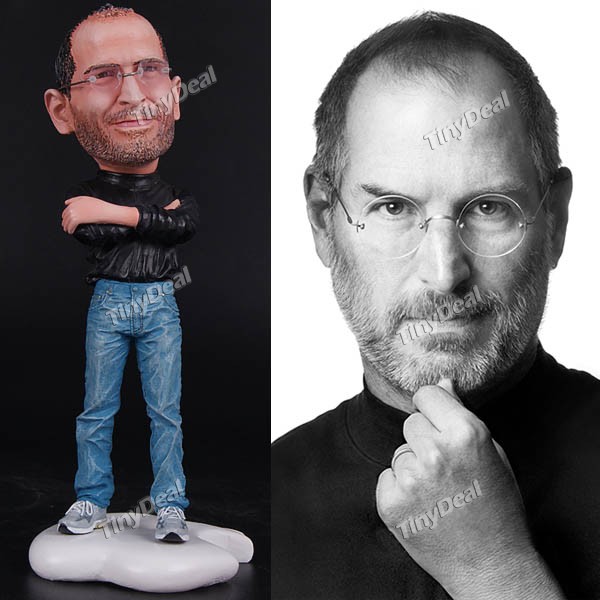
iPhone 4S のバッテリが減りが早い問題について
iPhone 4Sにバッテリの減りが早い問題――iOS 5のバグが原因か という記事が出ています。
この記事の中では 位置情報の機能がバッテリの消費を早める原因と見ています。
「時間帯の設定」をオフにすると改善するらしい
で、さっそくやってみました。
「位置情報に基づくiAd」 とか 「渋滞情報」とか知らないところで位置情報がオンになってんだって思いましたね。
で効果ですが、まだ未知数です。
若干 減りが伸びたようにも思いますが、
まだ 検証が必要です。
11月10日追記
設定してから 1週間程経過してみての使用感ですが、
確かに設定する前に比べて私の場合 電池の持ちが明らかに長くなりました。
今までは 毎日 家に帰ったらすぐ充電し、翌日の朝 もって会社に出勤 という状態だったのですが、
同じぐらいの使用時間で、帰っても充電しなくていいか っていう状態です。
感覚では 1.5倍ぐらいになった感覚です。