- scalaで学ぶ関数脳入門 -> 買いました
- Scala実践プログラミング -> 買いました
- Scalaスケーラブルプログラミング第2版
- プログラミングScala
2011年12月31日土曜日
来年は scala を勉強します
2011年12月20日火曜日
2011年12月18日日曜日
【まとめ】iPhone 3GS を 機内モード + wifi で放置してみました。
iPhone 4S に機種変したので、以前使っていた iPhone 3GS は iPod touch 化していたのですが、
そのままで使っていると ずっと 電波を探しに行くのか、圏外 -> 検索中 -> 圏外 -> … となっており
充電後 使ってなくても 24時間 ぐらいしか使えない状態でした。
調べてみると それまでの認識では 機内モード にすると wifi も使えないようになると(勝手に)思っていたのですが、
機内モードにした後で wifi を選ぶと 機内モードでも wifi が使えることがわかりました。
これだと バッテリーの持ちが改善するのではと思い実際に試して見ました。
単純に 充電したあと放置して どれくらい もつかを実験してみました。
- 1日後 残97%(▲3%)
- 2日後 残91%(▲6%)
- 3日後 残86%(▲5%)
- 4日後 残79%(▲7%)
- 5日後 残70%(▲9%)
- 6日後 残62%(▲8%)
- 7日後 残57%(▲5%)
- 8日後 残54%(▲3%)
- 9日後 残47%(▲7%)
- 10日後 残40%(▲7%)
- 11日後 残26%(▲14%)
- 12日後 残18%(▲8%)
- 13日後 残13%(▲5%)
- 14日後 残 5%(▲8%)
- 15日後 残4%(▲1%)
放置しているだけですが、毎日 必ずしも均等に減っているわけではないのが
興味深いところです。
iPhone 3GS はこの設定で使って行こうと思います。
iPhone 向けに カッコいい 外付けバッテリー HyperJuice Nano
小さくて、デザインも iPhone/iPod にピッタリ!
 【送料無料】【プレゼント対象】HyperJuice Nano 1800mAh - Pink |
2011年12月17日土曜日
2011年12月8日木曜日
Google Store が また日本から注文出来るようになっている!
Google グッズの買える Google Store ですが、
前にチャレンジした際には 日本からの購入が出来なくて断念したのですが、
今日 久々にアクセスしてみたら 日本からの購入も可能でした。
1 x Laptop Skin (GO80041) = $6.19

1 x Chrome Sticker Sheet (GO40002) = $0.91

1 x Android Kids Cap (GO60010) = $10.72

を試しに購入
プラス 送料で $11.33 かかり 合計 $29.15
どれくらいで届くでしょうか
2011年12月7日水曜日
ESXi 4.1 パスワードの複雑性の設定をゆるく
ESXi4.1 のパスワードは 複雑性を求められる為、
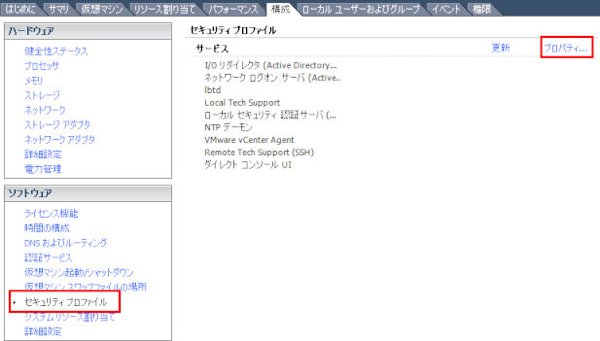
デフォルトでは Remote Tech Support が 停止になっていて、

オプション ボタンを押し、
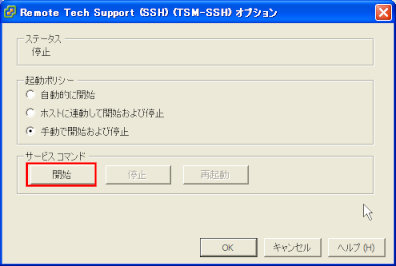
ステータスが 実行 になり、これで ssh で接続が可能です。

ESXi では パスワードの複雑性は pam_passwdqc を使って設定されています。
password requisite /lib/security/$ISA/pam_passwdqc.so retry=3 min=8,8,8,7,6
password requisite /lib/security/$ISA/pam_passwdqc.so retry=3 min=0,0,0,0,0
とすると ゆるゆる 状態に
[補足]
(min=disabled,24,11,8,7) The minimum allowed password lengths for differ‐
ent kinds of passwords/passphrases. The keyword disabled can be used to
disallow passwords of a given kind regardless of their length. Each sub‐
sequent number is required to be no larger than the preceding one.
N0 is used for passwords consisting of characters from one character class
only. The character classes are: digits, lower-case letters, upper-case
letters, and other characters. There is also a special class for
non-ASCII characters, which could not be classified, but are assumed to be
non-digits.
N1 is used for passwords consisting of characters from two character
classes that do not meet the requirements for a passphrase.
N2 is used for passphrases. Note that besides meeting this length
requirement, a passphrase must also consist of a sufficient number of
words (see the passphrase option below).
N3 and N4 are used for passwords consisting of characters from three and
four character classes, respectively.
When calculating the number of character classes, upper-case letters used
as the first character and digits used as the last character of a password
are not counted.
In addition to being sufficiently long, passwords are required to contain
enough different characters for the character classes and the minimum
length they have been checked against.
2011年12月4日日曜日
調子にのって iPhone 3GS にも マグプル(MAGPUL)のケース買っちゃいました
iPhone 4S ですっかり気に入ってしまった MAGPULのケースですが、
iPod touch 化した iPhone 3GS にも買ってしまいました。
色は OD green です。
フィット感は iPhone 4 向けの新型のタイプの方が 高いと思いますが、
それでも 手に持ってしっかりとした感覚は非常に気に入っております。
ただ電源ボタン、ボリュームボタンは 4用も同じですが、固いです。
裏側から
こちらも 裏側
左サイド
カメラ側
電源ボタン 側
iPod 化してますが、これからも活躍してくれそうです。
iPhone 3GS 用のケースも少なくなってきているので 早めの確保がいいかもしれません。
 【訳あり】【アウトレット】【特価品】iPad/iPhoneケースアクセサリー【CASEPLAY】ケースプレイ...価格:1,485円(税込、送料込) |








